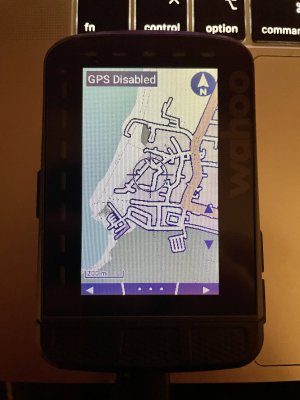*cl*
Rouvy RRN Team: CL_RRN
- Registriert
- 30 Oktober 2012
- Beiträge
- 4.793
- Reaktionspunkte
- 4.362
Das Fadenkreuz kommt bei: ROUTE -> TAKE ME TO -> LOCATION ON MAP
Kannst dort die Karte li/re/ho/ru schieben und zoomen.
Eine Frage zum VTM-ForcedRoam1 Theme
- Dort sind oft Farben definiert, die der RoamV1 nicht darstellen kann. Das verwundert mich. Was macht der V1 dann mit der Farbe?
Und eine Frage zur Germany-Elevation-Karte:
- Basiert diese auf den orig. OSM-Karten? Ich frage deswegen, weil mein bisheriges VTM-XML-Theme diverse Straßen und Radwege dort jetzt anders darstellt als mit den orig. Wahoo-Karten. Sprich diese Straßen haben dann in den beiden Karten unterschiedliche Identifier / Tags (ich hoffe ihr wisst was ich meine)?
Kannst dort die Karte li/re/ho/ru schieben und zoomen.
Eine Frage zum VTM-ForcedRoam1 Theme
- Dort sind oft Farben definiert, die der RoamV1 nicht darstellen kann. Das verwundert mich. Was macht der V1 dann mit der Farbe?
Und eine Frage zur Germany-Elevation-Karte:
- Basiert diese auf den orig. OSM-Karten? Ich frage deswegen, weil mein bisheriges VTM-XML-Theme diverse Straßen und Radwege dort jetzt anders darstellt als mit den orig. Wahoo-Karten. Sprich diese Straßen haben dann in den beiden Karten unterschiedliche Identifier / Tags (ich hoffe ihr wisst was ich meine)?